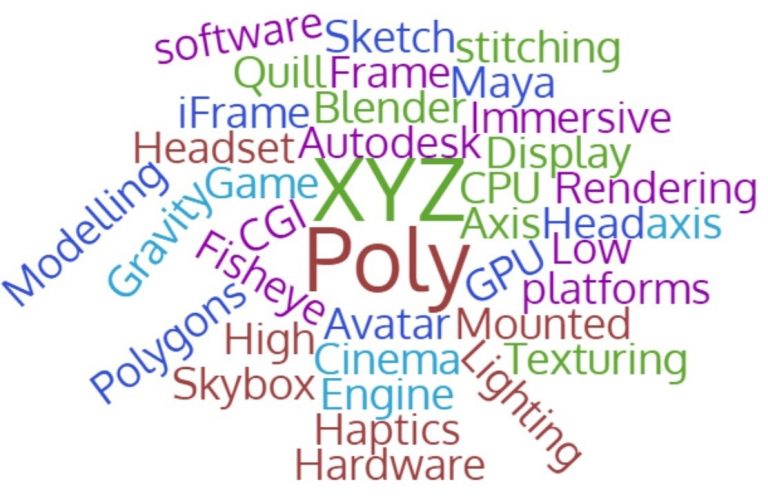WHAT is VR?
Let’s begin with some very basic definitions…
Virtual Reality (VR):
The computer-generated simulation of a three-dimensional image or environment that can be interacted with in a seemingly real or physical way by a person using special electronic equipment, such as a helmet with a screen inside or gloves fitted with sensors.
From: AR/VR Research Report, Institute of Art Design and Technology, Robert Griffin, Iva Bedzula Prebeg, Danijela Blazevic, 2020
Virtual reality (VR) is a simulated experience that employs pose tracking and 3D near-eye displays to give the user an immersive feel of a virtual world. Applications of virtual reality include entertainment (particularly video games), education (such as medical or military training) and business (such as virtual meetings). Other distinct types of VR-style technology include augmented reality and mixed reality, sometimes referred to as extended reality or XR, although definitions are currently changing due to the nascence of the industry.[1]
UAL’s Chris Follows defines VR and describes the use of headsets.
The principal hardware used for virtual reality is the Head Mounted Display (HMD). This is worn on the head and covers the user’s vision. The HMD consists of two miniature display screens viewed through lenses. The display shows slightly different views of the virtual world simultaneously to create a 3d stereoscopic view. This can be disorienting because there is no outside information, but this is essential for creating a feeling of presence and immersion.
From: AR/VR Research Report, Institute of Art Design and Technology, Robert Griffin, Iva Bedzula Prebeg, Danijela Blazevic, 2020
Currently, standard virtual reality systems use either virtual reality headsets or multi-projected environments to generate realistic images, sounds and other sensations that simulate a user’s physical presence in a virtual environment. A person using virtual reality equipment is able to look around the artificial world, move around in it, and interact with virtual features or items. The effect is commonly created by VR headsets consisting of a head-mounted display with a small screen in front of the eyes, but can also be created through specially designed rooms with multiple large screens. Virtual reality typically incorporates auditory and video feedback, but may also allow other types of sensory and force feedback through haptic technology
Augmented Reality (AR):
Augmented Reality is an enhanced, interactive version of a real-world environment achieved through digital visual elements, sounds, and other sensory stimuli via technology. Augmented reality involves overlaying visual, auditory, or other sensory information onto the real world to enhance one’s experience
Augmented reality (AR) is an interactive experience that combines the real world and computer-generated content. The content can span multiple sensory modalities, including visual, auditory, haptic, somatosensory and olfactory.[1] AR can be defined as a system that incorporates three basic features: a combination of real and virtual worlds, real-time interaction, and accurate 3D registration of virtual and real objects.[2] The overlaid sensory information can be constructive (i.e. additive to the natural environment), or destructive (i.e. masking of the natural environment).[3] This experience is seamlessly interwoven with the physical world such that it is perceived as an immersive aspect of the real environment.[3] In this way, augmented reality alters one’s ongoing perception of a real-world environment, whereas virtual reality completely replaces the user’s real-world environment with a simulated one.[4][5]
Augmented reality is largely synonymous with mixed reality. There is also overlap in terminology with extended reality and computer-mediated reality.
ULAB – SUMY STATE UNIVERSITY – AR & VR TECHNOLOGY
ANASTASIIA on AR Augmented Reality
(Subtitles/Captions to follow)
Augmented reality is the integration of digital education into the real world environment. AR will significantly facilitate the recognition of complex processes during study.
Extended Reality (XR):
XR – Extended reality is a catch-all to refer to augmented reality (AR) and virtual reality (VR). Sometimes the acronym ‘XR’ is used in place. The technology is intended to combine or mirror the physical world with a “digital twin world” that is able to interact with each other.[1]
The fields of virtual reality and augmented reality are rapidly growing and being applied in a wide range of ways, entertainment, marketing, real estate, training, and remote work.[2]
UAL’s Emerging Technologies Manager Chris describes XR (Extended Reality), a range of tools and experiences including VR, AR, Mixed Reality and WebXR.
How Does VR Work?
IADT’s David describes the difference between simply looking at a screen versus the immersive potential of being inside a VR scene. Also, how a 360 image is pasted onto a Skybox within a VR space.
Simplest scenes – skyboxes and 360 images
These are simple skybox type VR environments…
from VeeR tv blog helpfile…
https://veer.tv/blog/blender-tutorial-how-to-render-a-3d-vr-video-from-blender/
Creating a Frame VR Learning Space
Julian discusses creating a Frame VR learning space using templates, images, video, text and 3D assets.
Constructing VR scenes using games engines and VR platforms
David discusses how 3D assets and animations need to be brought into either games engines or VR platforms in order to be rendered out as functioning VR scenes.
Case Studies and Examples
Two ACCELERATE case study Frame VR spaces from Aoife Balfe:
Frame VR – The Control Gallery: https://framevr.io/tonectrl
Frame VR – The Tone Zone: https://framevr.io/tonal-work-gallery
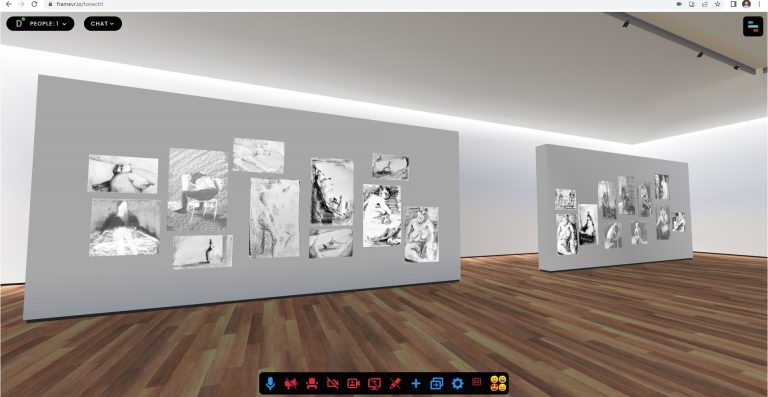
A couple of example scenes for you to try/explore (these impressive scenes are from the Quill website). These are very elaborate VR scenes rendered out as VIDEO…
https://quill.art/stories_beyond_the_fence.html
https://quill.art/stories_wired.html
https://quill.art/stories_day_of_the_dead.html
Quill is a very advanced VR content creation platform – we’re not recommending that beginners should contemplate using it!
UAL Case Study Student Learning Spaces
Matt’s illustration students came to the VR spaces from a visual background and were quick to work past available templates. The students are anxious to use these VR spaces in the future, as part of their personal creative exploration.

Bringing Art Design and Media Class Groups into VR Spaces
Having established that VR can be immersive, David discusses how and why we would bring Art Design and Media students into VR learning spaces?
VRs Independence from SPACE and TIME
Julian speaks about the advantage VR has in terms of its independence from space and time constraints.
Creating 3D assets and Converting them into Working VR Spaces
David speaks about creating 3D assets (using software such as Gravity Sketch, Blender, 3D Studio Max and Maya) and then converting them into working VR spaces using platforms like Frame VR or applications like Unity or Unreal Engine.
Up-sides and Down-sides
- There are up-sides and down-sides to consider when thinking about using VR technologies as part of your Art, Design and Media teaching practice.
UP-SIDES:
- VR can be an incredibly immersive experience.
- Some VR platforms (Gravity Sketch (for example)) can be quite intuitive/quick to LEARN – much less about complicated than their screen-based equivalents (heavy GUIs etc)
DOWN-SIDES:
- A major DOWNSIDE to VR technology is COST.
- TECHNICAL INSTABILITY (VR technology is changing ALL the time. It’s very hard to keep up with the changes and with ‘current’ practice).
- TECHNICAL REQUIREMENTS (VR requires very capable high bandwidth broadband communications, powerful computers to create VR assets and content and headsets which can be difficult to set up and use.
- TECHNICAL BARRIERS (VR technology is NOT technically EASY TO LEARN, especially for ordinary art, design and media teachers and their students. This is especially true where we’re talking about the difference between CONSUMING and CREATING – CONSUMING VR content can be quite easy.
- CREATING VR content is not easy and requires a lot of technical learning.
VR as an Immersive Aid to teaching
Julian speaks about VR’s potential for a vivid, immersive learning experience.
Spectacles
IADT’s Aoife discusses problems with VR headsets and spectacles.
Space
Aoife discusses problems with VR and suitable classroom spaces.
The Unimaginable Possibilities of VR
Bath Spa’s Aimee discusses the possibility to create almost unimaginable forms in VR, which could then be transferred across into traditional material environments and processes such as ceramics. Also the possibilities for students to re-examine their work through VR processes, especially through the changing of scale in VR.
Methodological Guide
Jenny Dunseath, Senior Lecturer in Fine Art at the Bath School of Art, Film and Media, describes the ACCELERATE Project Methodological Guide, a website featuring resources and examples of best practice.